
1. Go to the SideBySide Flag Day event website (https://flagday.sidebyside.org.hk) and select "Gold Flag Donation/Donation" on the upper right corner of the homepage.
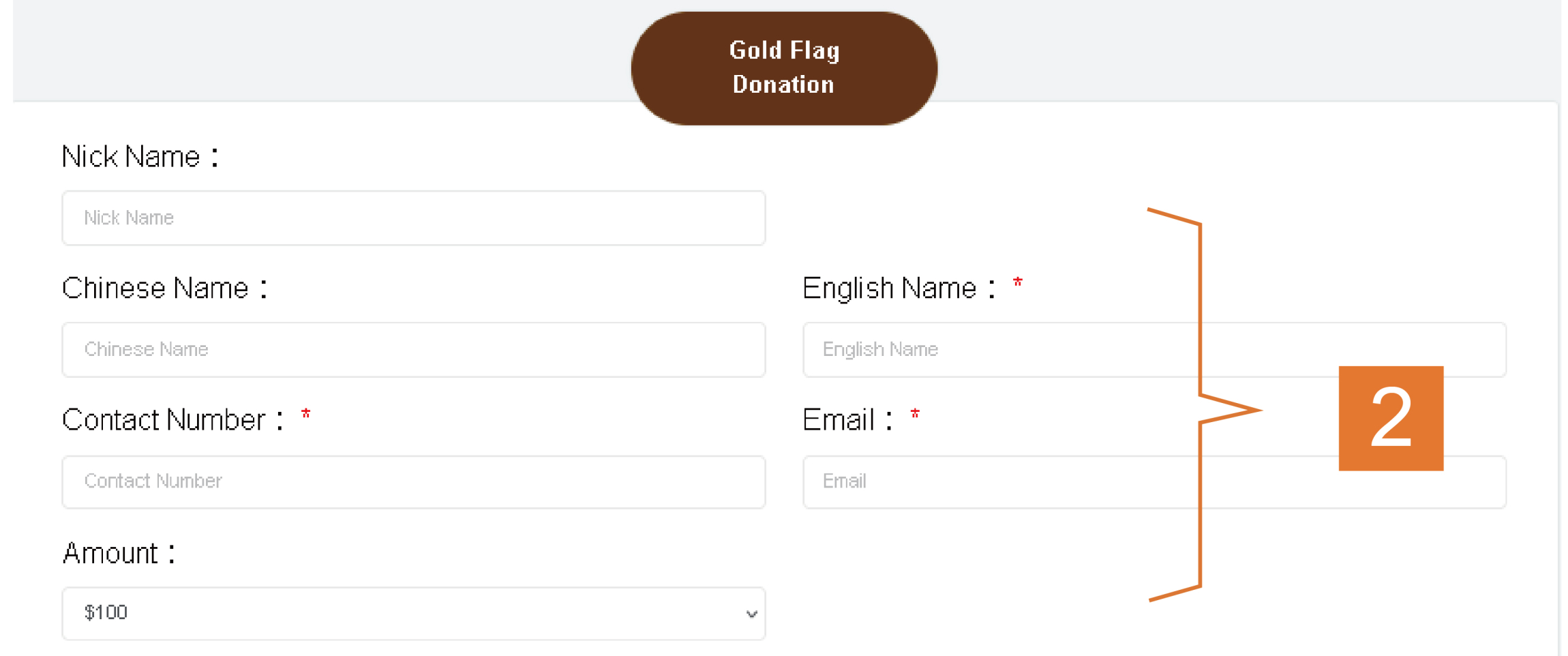
2) On the donation page, enter your information, including your nickname, name, phone number, email address, and donation amount.
**Note: If you choose to make a donation by bank deposit, you must upload the payment proof together with the donation form. Therefore, we recommend that you make the donation first, have the payment proof ready, and then fill in the donation form.
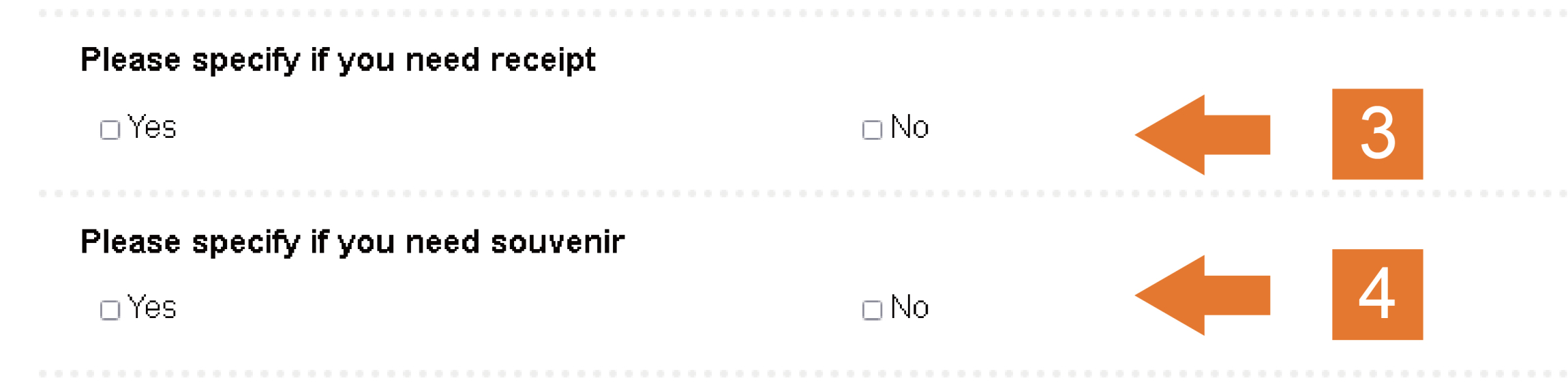
3) Choose whether you need a donation receipt. If so, choose free postal or electronic receipt. If you choose free postal receipt, please enter the recipient's name and mailing address. (Applicable to donations of HKD 100 or more)
4) Choose whether you need a souvenir. If so, choose self-pickup at the SideBySide headquarters located at Room 702, Duke of Windsor Social Service Building, 15 Hennessy Road, Wan Chai, Hong Kong. We will contact you to arrange for souvenir pickup after the Flag Day event. (Applicable to donations of HKD 100 or more)

5) Click on the icon to select the payment method. The notes for each payment method are as follows:
- PayPal: You can make an online payment using a credit card (Visa, MasterCard, UnionPay, American Express, etc.) through PayPal. You do not need a PayPal account to make a payment. Simply choose "Pay with Debit or Credit Card" on the relevant page to proceed with the credit card payment.
- PayMe: Make online payments through PayMe.
- Bank Deposit:After depositing the donation amount into the designated bank account, please upload a photo or screenshot of the bank deposit receipt on the donation form.
- Crossed Cheque:Enter the cheque number on the donation form, and then mail the cheque to "Room 702, Duke of Windsor Social Service Building, 15 Hennessy Road, Wan Chai, Hong Kong".
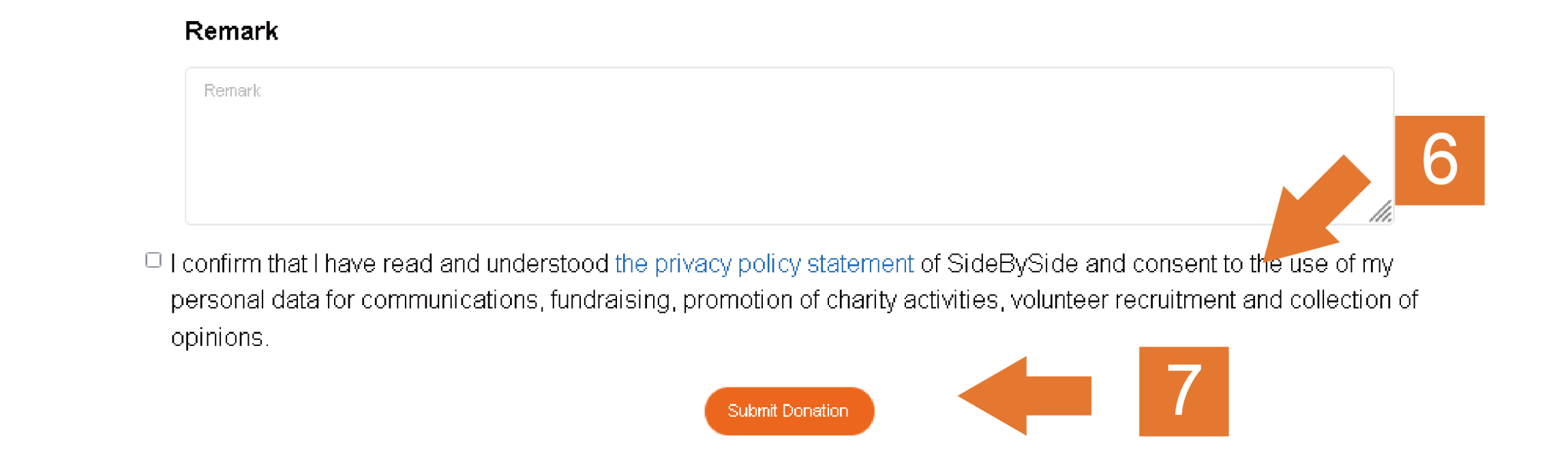
6) Click on the blue text to open the "Privacy Policy" page, read it carefully, and then check the checkbox.
7) After completing the above steps, click the "Submit Donation" button.
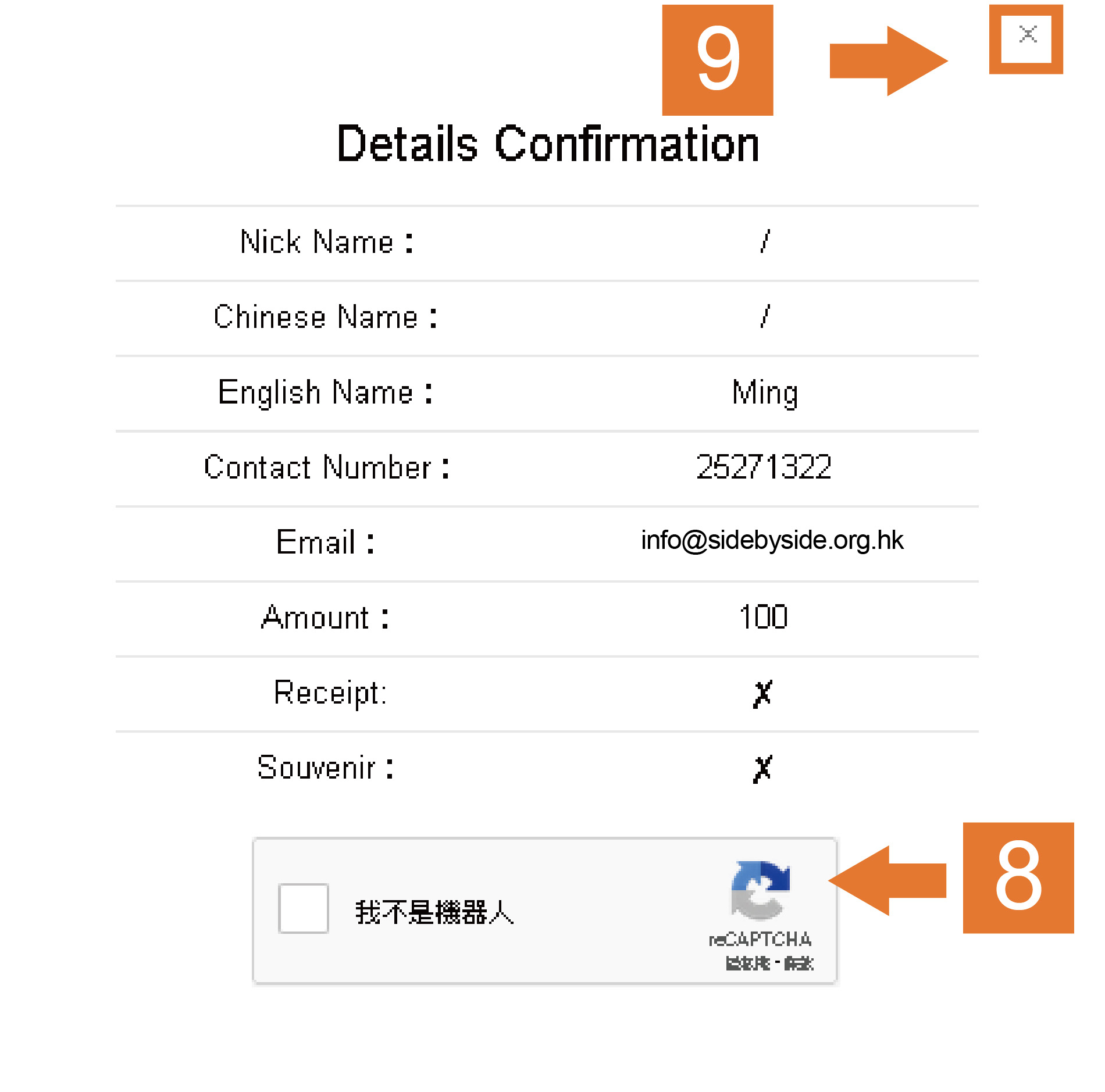
8) The "Confirm Information" window will automatically pop up. Check the information, select "I am not a robot," and then click the "Confirm" button below.
9) If you need to modify the information, click the "X" button in the upper right corner of the window to return to the registration page. After modifying the information, follow the above steps to resubmit the donation.
- If you use PayPal to make the payment, the page will be redirected to the PayPal platform, and you can follow the instructions to complete the payment.
- If you use other payment methods, the page will display "Donation Confirmed."
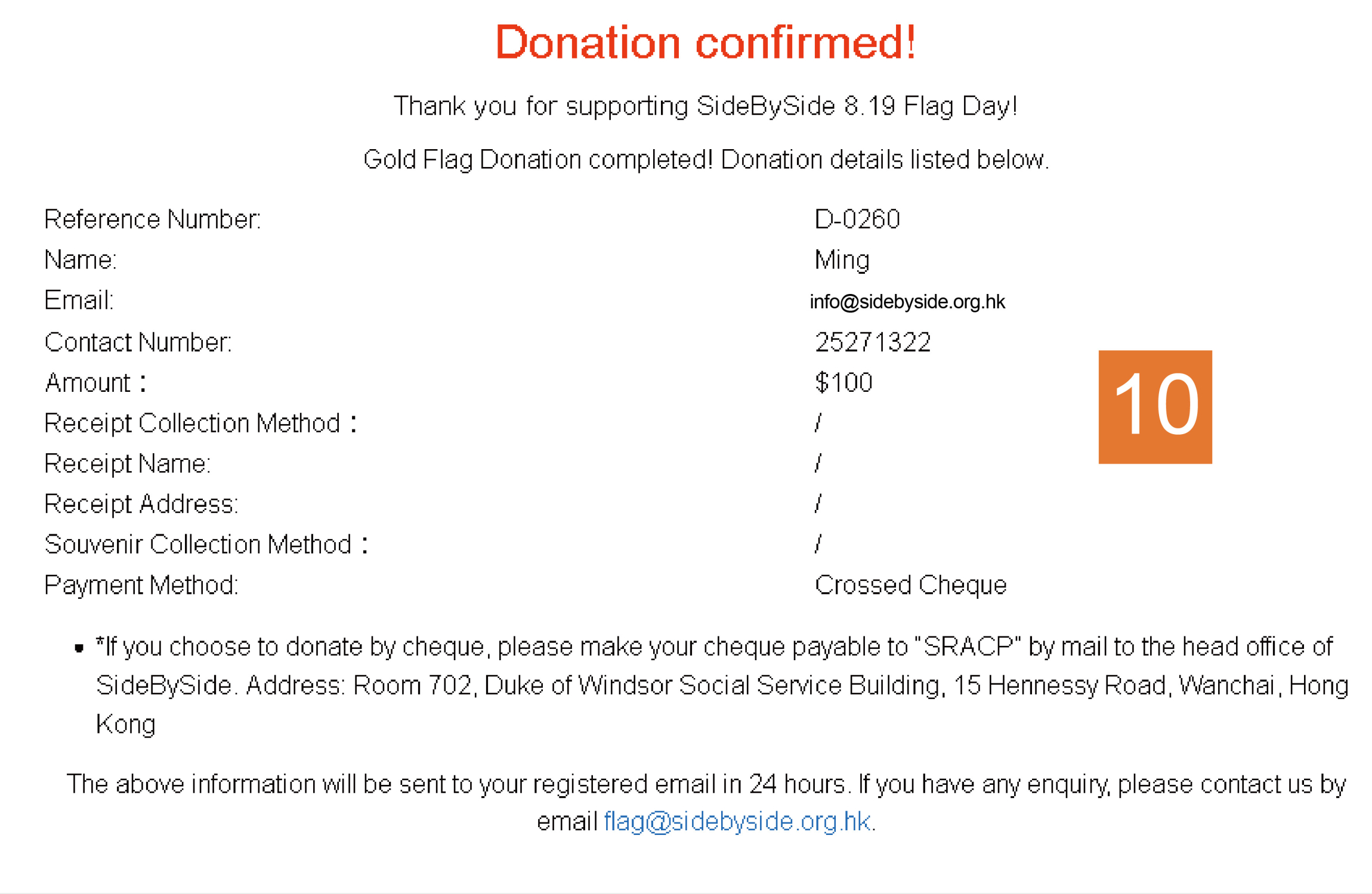
10) After completing the donation, you will receive a confirmation email. Please note:
- If you choose to make a donation by mailing a crossed cheque, please mail the cheque (made payable to "SRACP") to Room 702, Duke of Windsor Social Service Building, 15 Hennessy Road, Wan Chai, Hong Kong, and indicate "Flag Day Donation" on the envelope.
- If you use bank deposit to make a donation, the relevant payment proof uploaded still needs to be verified by the organisation.
